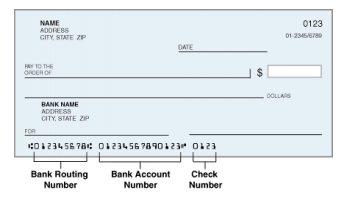We know you have many financial relationships, so we’ve made it easy to transfer money to and from your accounts at Georgia United and your accounts at other financial institutions.
Other Ways to Move Your Money
Telephone Banking
Call our Instant Access Telephone Teller and quickly make transfers and more using your touch-tone phone.
Learn More
If a deposit is made by electronic transfer and is returned due to non-sufficient funds, will Georgia United automatically attempt to collect funds until paid?
No. Georgia United does not attempt the transaction more than once. For recurring transactions, the scheduled transfer will continue to initiate payment on the next scheduled payment date. Payments that are missed will be the member’s responsibility to set up a one-time transaction to cover the missed payment and any additional fees.
What if the funds are unavailable to cover my transfer?
You are obligated to have sufficient funds in your account to fund a transaction. If the funds are not available in your account, you may be charged an NSF fee by Georgia United or your other financial institution.
See Share Rates and Fees Schedule for additional information.
Is there a fee to make a transfer to another financial institution?
No. There is no fee assessed by Georgia United to perform this transaction as long as funds are available in the account. Overdraft/returned item fees may apply, see
Share Rates and Fees Schedule for additional fees that may apply.
What if the payment date falls on a holiday?
If the member authorizes the payment and the start date falls on a weekend or a holiday, the transaction will settle the next business day.
How much notice is needed to cancel a transaction?
To cancel a pending transaction, we must receive your request to cancel prior to 2 pm ET on the scheduled transfer date.
How do I cancel my transaction request?
To cancel your transaction request, select 'Transfers' on the main menu in Online Banking. Click on the transfer you want to cancel under 'Scheduled Transfers' and select 'Delete'.
Are there dollar limits on transfers from my external accounts through ACH?
Yes, Georgia United allows a maximum of $2,500 per day.
How are funds transferred to another financial institution?
Funds are transferred by Automated Clearing House (ACH).
What if I provided incorrect account information for the external financial institution?
You will need to contact the other financial institution to verify and confirm the information required for completing the transfer request. You will then need to update the information in the external transfers section of Online Banking.
What information will I need to provide about the external account?
- The account name
- The 9-digit routing number of the financial institution
- Account number
- The account type. Funds can only be transferred to/from a savings or checking account.
Image below: reference where to find your 9-digit routing number and your account number.
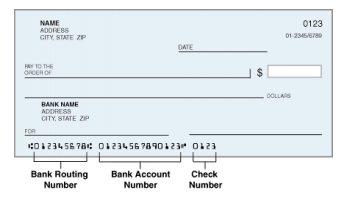
How do I setup an external transfer in Online Banking?
For step-by-step transfer instructions, view our Online Banking tutorials.